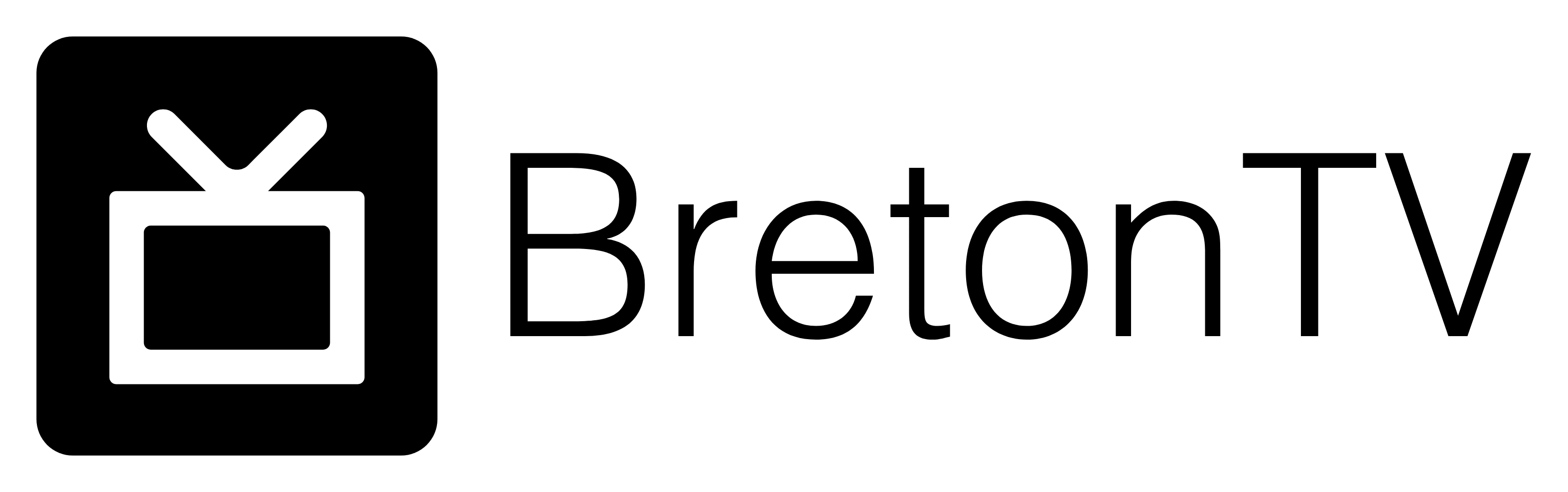Set on LG Smart TV
In case you own the LG which is running the LG WebOS then you can easily get the application from their Store directly. Just like Samsung, they have also added the IPTV Smarters officially to their App Store.
Below are the Steps to download IPTV Smarters on your LG to use our service:
Step 1: Press the Home button on the remote & Go to LG Content Store.
Step 2: Search for the IPTV Smarters Pro to install.
Step 3: Log in to the Application with your subscription details supplied in the welcome email from BretonTV.
- Name: BretonTV
- User:
- Password:
- URL: